Sorry for the inconvenience.
Search again what you are looking for
To refine your search: remove the version number at the end of the PCB number.
If you don't find your item, you can send us an email: contact@hddpcb.eu
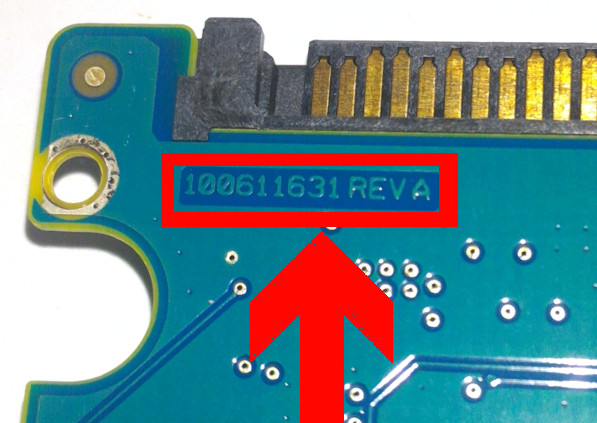
These hard drives have 2 architectures: Barracuda (older) and F3 (new generation).
These hard drives have a dot (.) in the firmware version (“3.CDA”, “8.01”, “3.03”, etc.). Most PCB swaps (~85%) are simple (category 1) . In the other 15%, a ROM chip must be swapped (category 2).
Hard drives have no dot (.) in the firmware version (“CC44”, “0005HPM1”, “SD01”, etc.). The 8-legged firmware chip will have a number starting with 25, and must be transferred to a new circuit board (category 2). See How To Swap HDD PCBs

Search again what you are looking for
To refine your search: remove the version number at the end of the PCB number.
If you don't find your item, you can send us an email: contact@hddpcb.eu